728x90
반응형
Windows Dynamic Lock
Leaving your computer unlocked when you step away can create a security risk. To prevent this, Windows offers the Dynamic Lock feature, which automatically locks your PC when you're not nearby.
How to Use Windows Dynamic Lock with a Bluetooth Device
Windows Dynamic Lock is a useful feature that automatically locks your PC when a paired Bluetooth device, such as your smartphone, moves out of range. Follow these steps to set it up:
Step 1: Pair Your Bluetooth Device
- Turn on Bluetooth on both your PC and your Bluetooth device (e.g., smartphone).
- Pair the devices:
- On your PC, go to the Start menu > Settings > Devices > Bluetooth & other devices.
- Or run the command [Win+R]: ms-settings:bluetooth.
- Click "Add Bluetooth or other device," and select Bluetooth.
- Choose your device from the list and follow the on-screen instructions to complete the pairing.

-
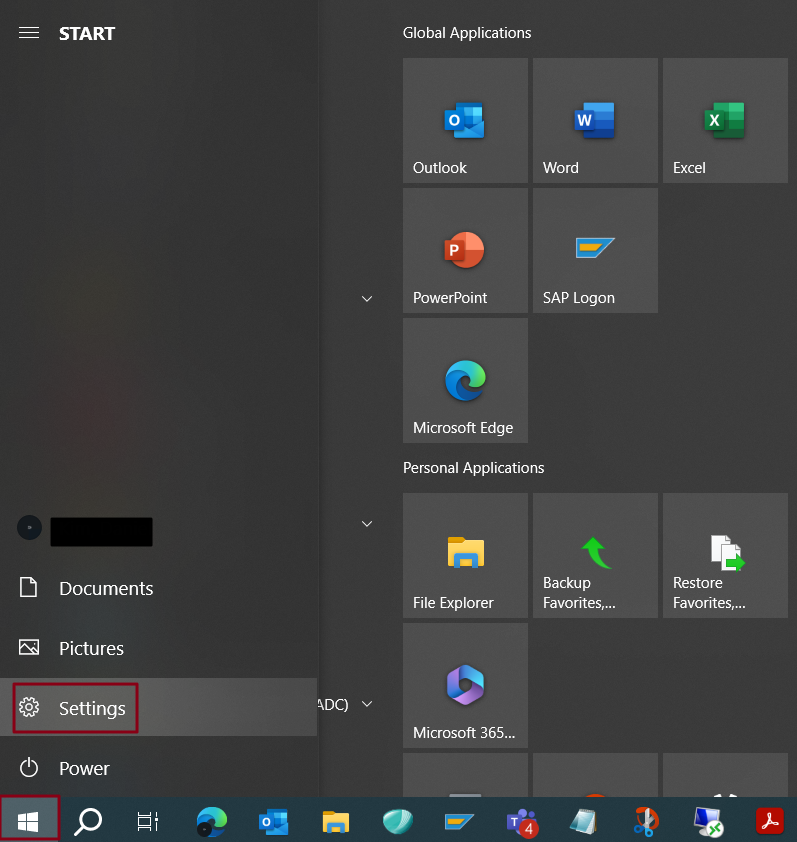

- On your PC, go to the Start menu > Settings > Devices > Bluetooth & other devices.
Step 2: Enable Dynamic Lock
- Open the Settings menu on your PC.
- Go to Accounts > Sign-in options.
- Scroll down to the Dynamic Lock section.
- Or run the command [Win+R]: ms-settings:signinoptions-dynamiclock.
-

- Check the box that says "Allow Windows to automatically lock your device when you’re away."
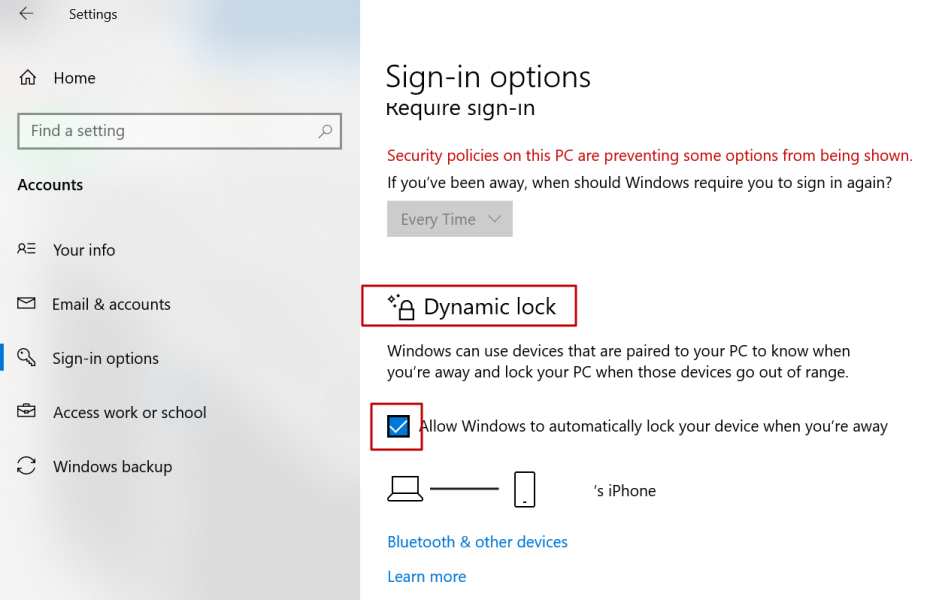
Once the setup is complete, you will see the name of your connected device.
Step 3: Test Dynamic Lock
- Make sure your Bluetooth device is connected to your PC.
- Walk away from your PC with the Bluetooth device or turn off Bluetooth on the device.
- Wait about 30 seconds to see if your PC locks automatically.
Troubleshooting Tips
- Ensure your Bluetooth device is within range and connected.
- Make sure Bluetooth is enabled on both devices.
- If Dynamic Lock doesn’t work, try restarting your PC and re-pairing your Bluetooth device.
By following these steps, you can enhance your PC’s security with Windows Dynamic Lock. Enjoy the peace of mind knowing that your PC will lock itself when you step away!
728x90
반응형
LIST
'IT' 카테고리의 다른 글
| HMI와 SCADA (1) | 2024.10.23 |
|---|---|
| FILE SHARING (2) | 2024.10.18 |
| Outlook Meeting Room creation(ft. Outlook Calendar) (2) | 2024.10.15 |
| How to Check the Battery Efficiency of a Laptop PC (0) | 2024.09.12 |
| Windows Office Product Activation MS Account Error (0) | 2024.08.07 |



