How to Check the Battery Efficiency of a Laptop PC
Just like smartphones, laptops are electronic devices with built-in batteries, which degrade over time.
For smartphones, you can check the current battery status in the settings screen. However, for laptops, when you go to the system settings (gear icon) in Windows OS and select the battery section, it only shows the current battery status. It is difficult to check how much the battery has degraded, or to verify its efficiency (capacity).
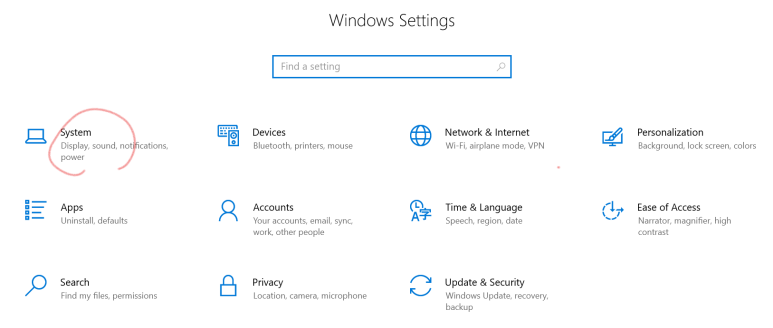
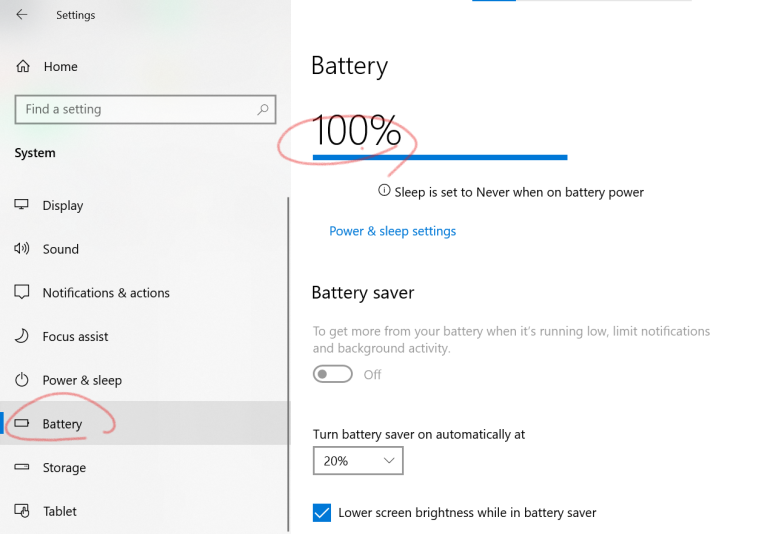
You can check the battery status of a laptop through the Windows Command Prompt (black DOS screen).
1. Press the Windows Key + the letter 'R', and the Run window will appear as shown below.
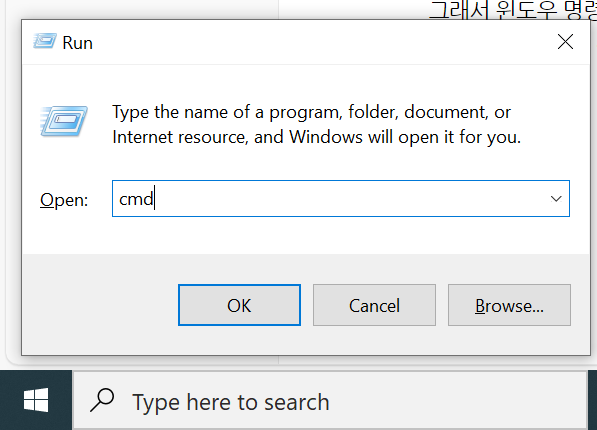
2. In the Command Prompt screen, enter the command powercfg /batteryreport and press Enter.
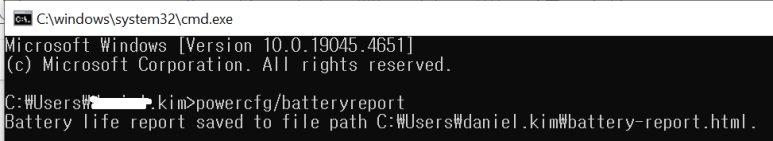
3. A file named 'battery-report.html' will be created in the 'C:\Users\Local User Name Folder'.
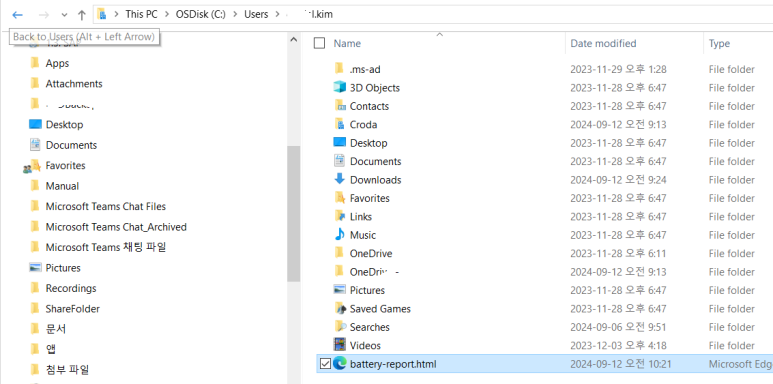
4. Double-click the file to view the report, which will open in a web browser like Google Chrome or Microsoft Edge.
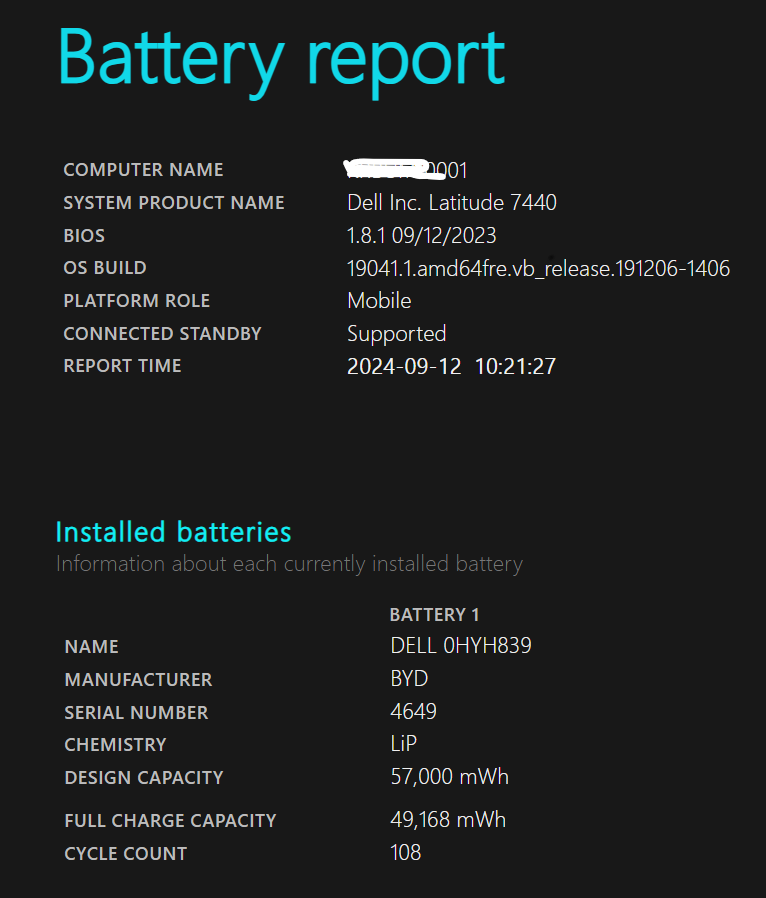
- Design Capacity refers to the designed (manufactured) capacity of the laptop’s battery.
- Full Charge Capacity is the amount of charge the battery can hold when fully charged in its current state.
- Cycle Count indicates how many times the battery has gone through a full discharge cycle. The battery life decreases as it undergoes more charge and discharge cycles. Typically, if the discharge cycle count reaches around 500, it's a good time to consider replacing the battery.
You can calculate the battery efficiency using the formula:
(Full Charge Capacity / Design Capacity) x 100%.
(This is the same method used to calculate the battery efficiency of mobile phones.)
When selling or buying a used laptop, it would be helpful to check the battery status like this before making a decision.
'IT' 카테고리의 다른 글
| Windows Dynamic Lock (2) | 2024.10.17 |
|---|---|
| Outlook Meeting Room creation(ft. Outlook Calendar) (2) | 2024.10.15 |
| Windows Office Product Activation MS Account Error (0) | 2024.08.07 |
| Difference Between a Server and a Workstation (0) | 2023.06.05 |
| AWS Terminology Overview (0) | 2023.06.01 |



