iPhone Security Certificate Error Guide
After updating to iOS 15.6.1 on August 19, 2022, an error started popping up:
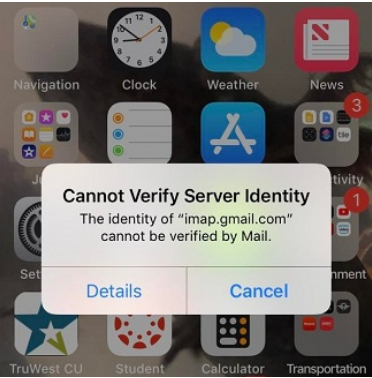
This issue typically occurs in the Mail app, where it states that "imap.gmail.com" cannot be verified due to an untrusted authority. The error prompt on iOS offers two options: Details and Cancel.
- If you tap Details, more information will be provided, such as which server is not validated.
- Tapping Cancel closes the window without resolving the issue.
In some cases, a Continue option is available. If you select Continue, the prompt will close, and after updating the Mail account settings, the issue is usually resolved.
But what if the Continue option doesn’t appear? Here are five possible solutions:
- Restart your iPhone and open the Mail app to check if the error has disappeared. If it persists, move to the next step.
- Delete and re-add the Mail account: Go to Settings → Mail → Accounts, select your Gmail account, and delete it. Then, add the account again under "Google." This process resets the email server’s identity certificate.
- Disable SSL: If the error isn't resolved after the previous step, open Settings, go to Mail → Accounts → Gmail Account → Account → Advanced, and enable Use SSL.
- Check Date & Time settings: Sometimes, this error can be caused by incorrect date and time settings. Go to Settings → General → Date & Time, and enable Set Automatically.
- Reset Network Settings: The issue could also arise due to incorrect network settings. Go to Settings → General → Reset → Reset Network Settings. This should resolve the problem.
In another case, I encountered a similar issue when trying to access Naver Mail. The error read, "There is a problem with the security certificate of the site m.mail.naver.com." I was given the options to either "Go back" or "Continue." I chose to go back and followed the steps above, resolving the issue by resetting the network settings.
Additional Checkpoint
If this error occurs while using a Wi-Fi network, such as in an office, it's possible that the network security policies are filtering or disabling certain services. In such cases, consult your network security administrator to check the wireless network's policy.
'IT' 카테고리의 다른 글
| Microsoft Intune (0) | 2022.09.26 |
|---|---|
| SAP Consignment Process (SD Module) (0) | 2022.09.26 |
| Deleting Cookies in Chrome (0) | 2022.09.26 |
| How to Record Your iPhone Screen (0) | 2022.09.26 |
| SAP Digital(=Indirect) Access License (0) | 2022.09.26 |



