Updating Google AdSense Payment Information (Address Verification)
I’m running a Naver blog and also working on blog posts on Kakao Tistory.
For Naver, you can earn ad revenue through AdPost, and for Tistory, you can connect either Kakao AdFit or Google AdSense to monetize.
It’s been about 5 months since I linked Google AdSense to Kakao Tistory, and my balance has accumulated to $12.7 (I need to work harder... 😭).
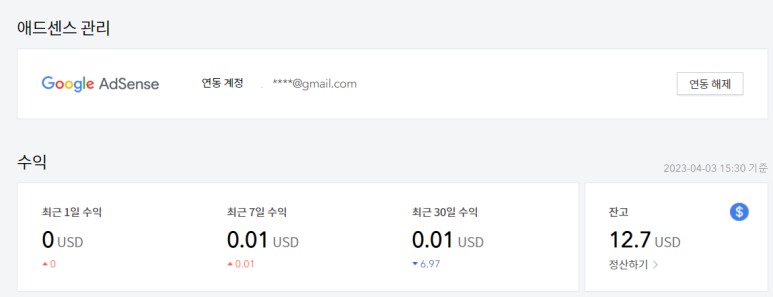
With AdSense, you can receive payments via your account once the balance exceeds $50. Although I still have a long way to go, to receive the ad revenue, I need to update my payment information on Google AdSense.
One part of the payment information is address verification. It’s not just about entering your address; there’s a confirmation process. Google sends a mail to your address, which contains a PIN code that you need to enter on the AdSense web page to complete the verification process.
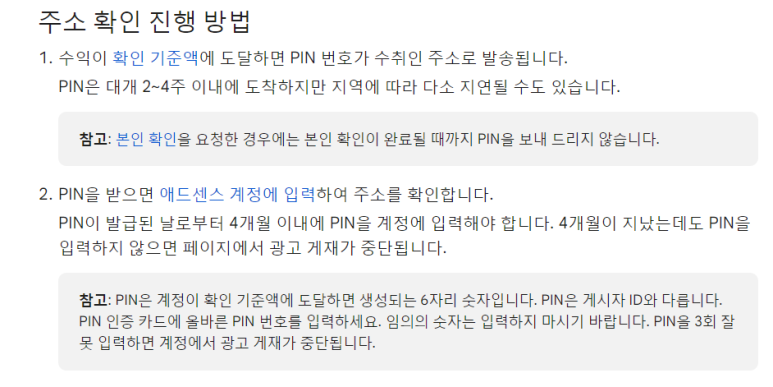
As shown below, the mail from Google will arrive.
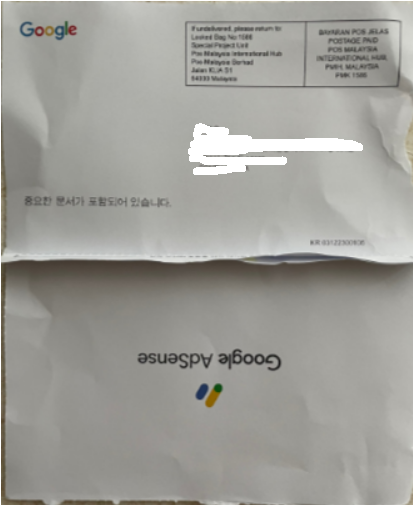
Inside, there is a 6-digit PIN number.
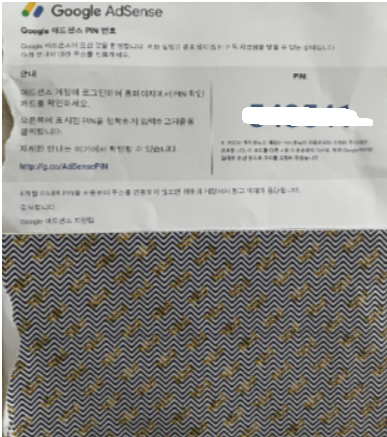
After receiving the mail, log in to Google AdSense and click on the "Verify" option in the payment menu.
Then, enter the 6-digit PIN from the mail in the address verification section.
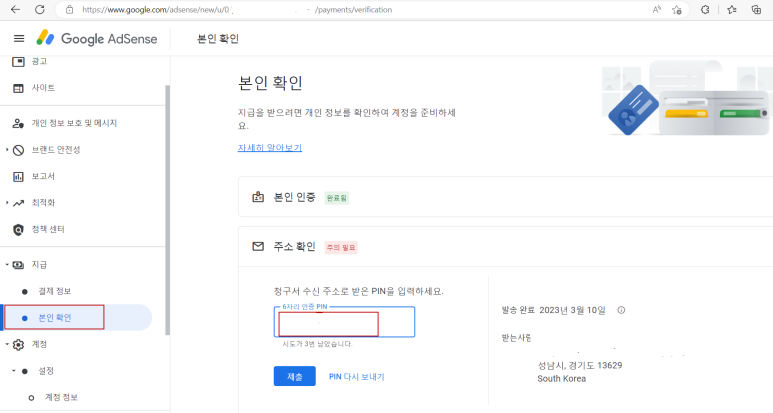
Once you do this, the status will change from "Action Required" to "Completed."
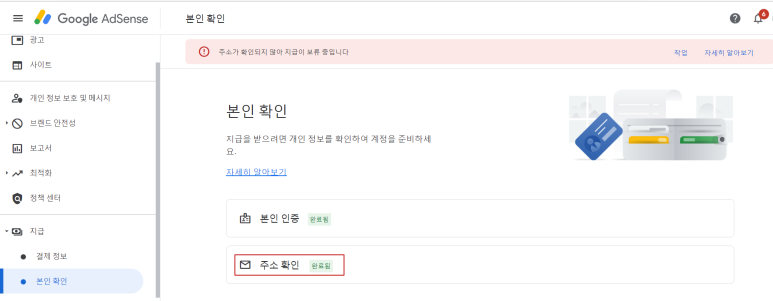
[Refer to Previous Posts]
https://keserasera.tistory.com/98
구글 애드센스 계정 활성화
구글 애드센스 계정 활성화 등록되어 있는 Gmail로 아래와 같이 애드센스 광고를 게재할 수 있음에 대한 Notice가 왔다. 드디어 외화벌이를 할 수 있게 되었다는 것! 여러 번의 시도 끝에 어떤 작
keserasera.tistory.com
https://keserasera.tistory.com/61
Kakao Adfit 심사보류/재심사 요청
Kakao Adfit 심사보류/재심사 요청 KakaoAdfit은 블로그(Tistory) 개설일 30일 이상 3개월 내 공개발행글 20개 이상이면 된다. 이 부분을 충족하여 Adfit 연동했었는데, 2틀 이후 심사가 보류되었다는 메시지
keserasera.tistory.com
'IT' 카테고리의 다른 글
| AWS Terminology Overview (0) | 2023.06.01 |
|---|---|
| Checking iPhone Call Reception Sensitivity (0) | 2023.04.05 |
| Disconnecting Outlook PST File (0) | 2023.04.03 |
| Wireless LAN Authentication Methods (PSK vs EAP) (0) | 2023.03.24 |
| OneDrive Error Codes and Synchronization (0) | 2023.03.17 |

