iPhone Home Button Malfunction and Solutions
I've been using my old iPhone 6s for a while. After replacing the battery once, it had been working without any issues, but suddenly, the home button stopped functioning. I even tried upgrading the iOS, which I had been putting off, but after completing the update, it still didn’t work!
Assuming it’s a physical malfunction, I looked for software-based solutions before visiting the repair center.
You can add a home button to the screen through the following settings:
Go to Settings > Accessibility > Touch, then enable AssistiveTouch.
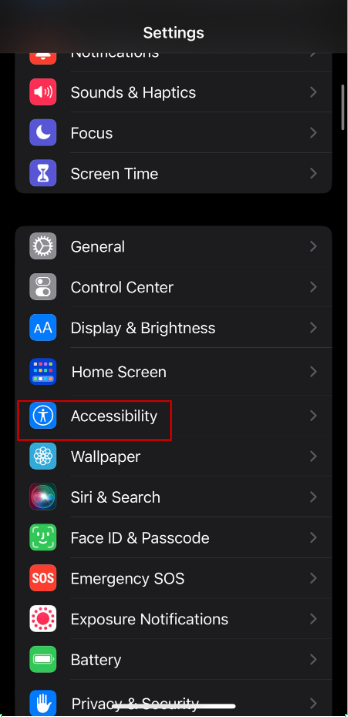

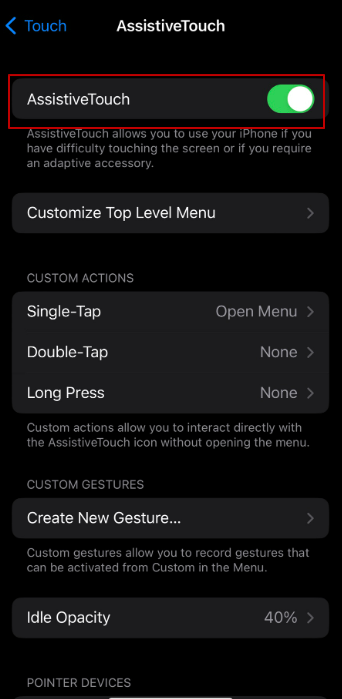
Once activated, as shown below, a shortcut for the Home button and other functions will appear.
When you return to the display, a home button will be visible on the screen, allowing you to use it.
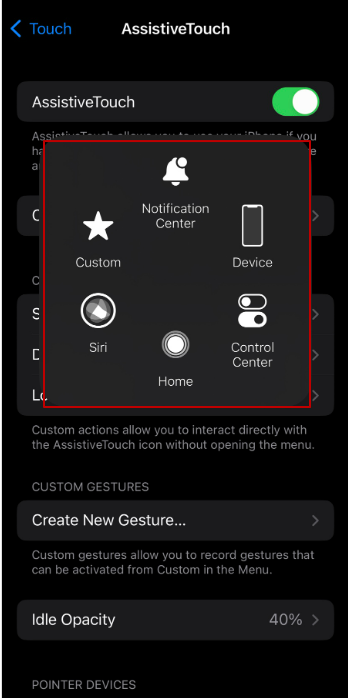
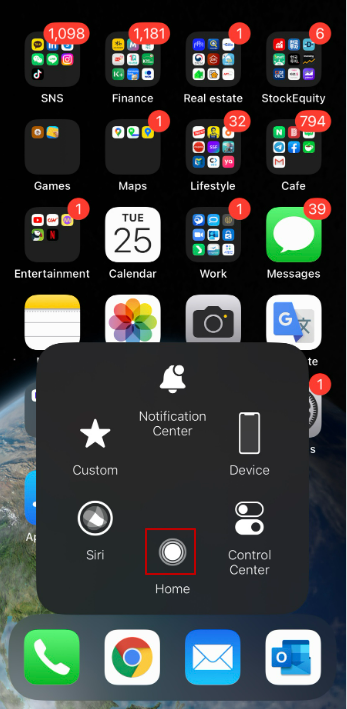
Although I’ll eventually need to visit the repair center, this is a temporary solution for now!
'IT' 카테고리의 다른 글
| What is a WLC (Wireless LAN Controller)? (0) | 2022.10.30 |
|---|---|
| 파워포인트로 PC화면 녹화하기 (0) | 2022.10.27 |
| 팀즈(Teams) 구성원 외 임직원에게 파일/폴더 공유 방법 (0) | 2022.10.25 |
| 네트워크 OSI 7계층과 L2, L3 스위치 차이 (0) | 2022.10.21 |
| Kakao Adfit 심사보류/재심사 요청 (0) | 2022.10.20 |



